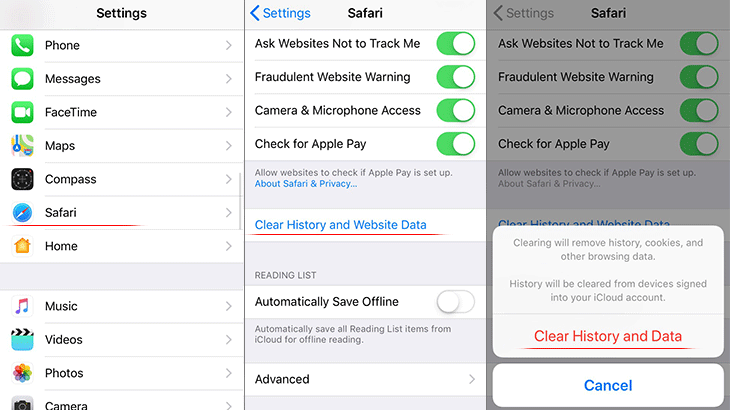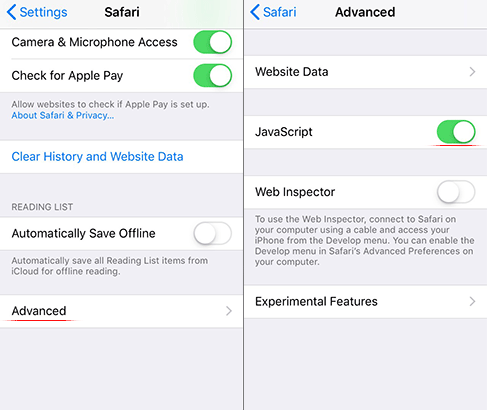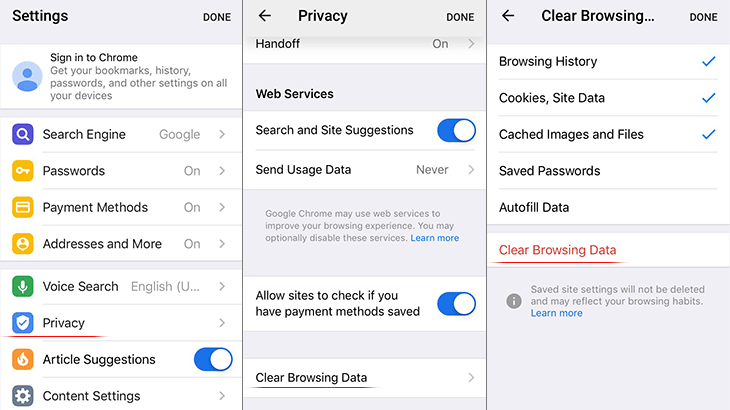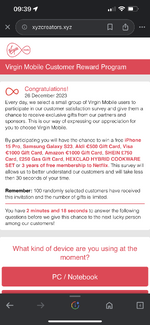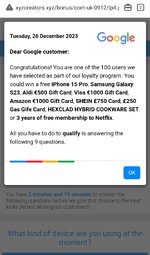This is happening on my iPhone though. Can you get malware on an iPhone?
Yes you can. It essentially injects code into temp files, and starts redirecting you to that xyzcreators domain, then some innocuous websites will seem to serve you some very dodgy ads.
Sites that offer dodgy content, e.g footy streaming sites, are rife with them because they cant really offer legit adverts so the ones they hit you with are usually scams and bad ads.
try the below
But how do people end up on the pages that host these manipulative popups? There can be two channels. One of them involves questionably reputable ad networks – in this case, the users come across some enticing banners when browsing the Internet and tap or click them, only to be redirected to the malicious site. The alert script is already embedded in the landing page, so it will splash up automatically.
Special Offer
“Your Apple iPhone is infected” popup scam may re-infect your Mac multiple times unless you delete all of its fragments, including hidden ones. Therefore, it is recommended to download Combo Cleaner and scan your system for these stubborn files.
This way, you may reduce the cleanup time from hours to minutes. Download NowLearn
how ComboCleaner works. If the utility spots malicious code, you will need to buy a license to get rid of it.
Another possible flow of the attack boils down to a piece of malware that poisons one’s device, then affects the mobile or desktop browser, and forces hits to the scam site. If so, the problem won’t vanish until the user rectifies the corrupted browser settings and gets rid of the underlying PUA (potentially unwanted application). The tips below should help in this context. Also, it’s important to refrain from downloading the software doing the rounds via “Your Apple iPhone is infected” popup hoax, because some of these apps can be disguised as regular ones but are actually harmful.
“Your Apple iPhone is infected” virus manual removal for iOS (iPhone, iPad)
As per the anatomy of this hijack, settings of the web browser that may have gotten hit by the virus should be restored to their default values. The steps for performing this procedure are as follows:
- Safari troubleshooting on iPhone / iPad
- Go to Settings and select Safari on the menu
- Tap the Clear History and Website Dataoption
- Confirm by tapping Clear History and Data. Check if the problem with Safari has been fixed. In the event the iPhone / iPad virus popups are still there, proceed to next step.
- When on the Safari Settings screen, tap Advanced. Find the JavaScript entry there and toggle it off. This should solve the problem
- Reset Chrome on iPhone / iPad
- Open Chrome browser, go to Settings and select the Privacy entry. Then, tap Clear Browsing Data
- As the menu expands, make sure the following options are checked: Browsing History; Cookies, Site Data; and Cached Images and Files. Now, tap Clear Browsing Data and confirm before exiting. The popup and redirect activity should now stop in Chrome.