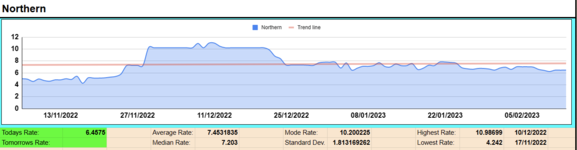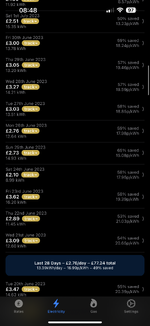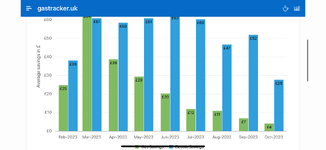ThatFragranceGuy
Well-known member
This post and thread is long! But could save you a fortune!
Whistle stop summary;
* Wholesale prices for oil and gas have dropped but the price cap in place today factors in long term pricing so is much higher than wholesale. This tariff lets you pay wholesale prices.
* Supplier octopus offers you £50 to join them, and you join them at the standard tariff which most the country is now on, meaning you don't gain or lose anything other than the £50 bonus.
* Once you join them, you can request to join an octopus Tracker - which is significantly cheaper than the tariffs on the price cap. It's about 50%+ cheaper than the current price cap, and 30-35% cheaper than the new July cap coming soon.
* Prices can go up but you can leave the tracker with 2 weeks notice and people will boost this thread if anything happens with prices but they're forecast to go down, not up. Prices in the last 365 days have not once exceeded the price cap so it has saved money every single day of the year for people on Tracker.
* Octopus has created a new version of this tracker which is slightly more expensive, but a good saving vs price cap still -e.g when tracker old price is 17p, new price is 19p, gas is about 1p more expensive than old one so again still a good saving. Websites like gastracker UK - see the end of the post - has both tariffs listed.
Winter update
Winter is when you would expect prices for this product to be highest, however December has seen some of the lowest prices so far with Christmas day itself crashing to 8p for people on the old rate and about 10p for the new rate.
HOW TO JOIN
Are you already with Octopus? If yes, then tweet them and tell them you'd like to join the Tracker. You can phone them or email them too but I find tweeting easiest.
If you aren't with octopus already, then it is easy to do - if you havent switched before, the supplier does all the legwork for you. Ideally you will need your annual usaage - that should be on your most recent bill.
1) Switch to octopus on the standard EPG/SVR tariff. You can do that here:
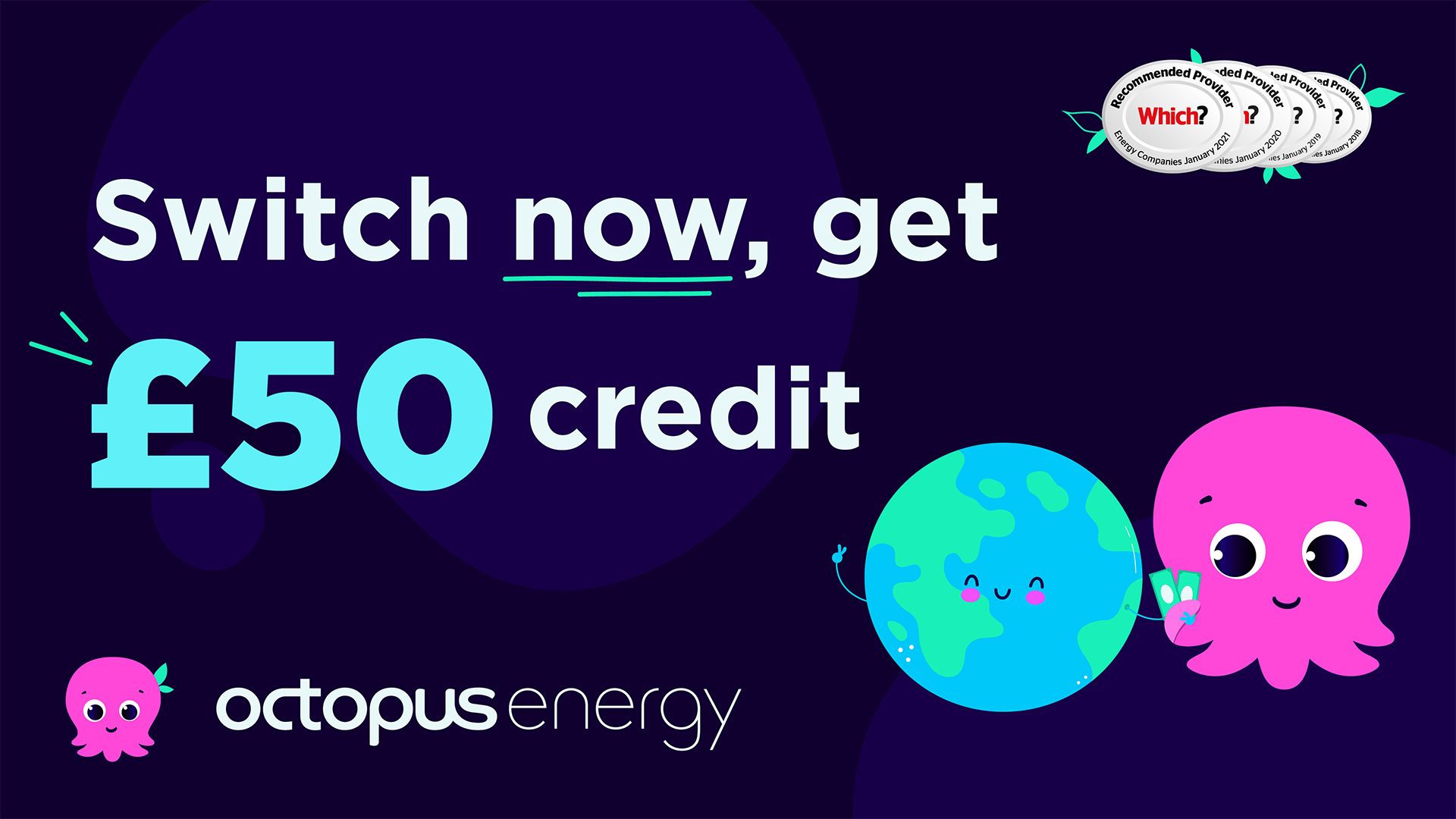
 share.octopus.energy
share.octopus.energy
This will switch you at the standard price cap rate, same as everyone else is charging and you will also get £50 credit for joining.
2) Once you join octopus (they will email you to keep you updated), contact them by twitter, email or phone and ask to join the tracker. Again, twitter is fastest.
3) they'll let you know once this is done.
You can switch back to standard tariff at any time should prices rocket. It takes approx a week or so to switch back, but once you are off the tracker you cant rejoin for 9 months - so be aware of that.

Questions!
Do I need a smart meter?
Yes this is a requirement - if you don't have one they they will fit one, as long as your property is eligible for one (your meter is accessible, not more than 10m between gas an elec meter etc). Takes about 3 weeks
Can I end up paying more?
Technically yes but you'd have to see a huge unit price increase and arguably we're coming to the end of the cold period so I think has prices will drop further but even if they do go up, you've got the buffer of the discount, the £50 credit and the epg discount to protect you, they'd need to go to record levels. Prices in the last 365 days have not gone above price cap as you can see in the graph above.
Price cap is forecast to come down, Is it still worth doing?
Massively yes - it is so much cheaper than the price cap, and when price cap is dropping it is because wholesale prices are dropping so would still expect this to be cheaper.
How long does it take to switch?
About 3 days if you have a smart meter but it may be a little more, they do everything for you though once you request to switch.
How can I track the rates?
Easily - no.8 is the best way to look at history and you can even add your details to see what you have saved vs price cap. You can;
1. Use the octopus app / website
2. Use an app like Octo-aid if on iOS, or octopus watch is on iOS and android but costs 1.99 - this shows you the percentage daily saves vs price cap but has a few less features than octo watch. Octopus compare is another android app
3. Set up iOS alerts
4. Use http://mysmartenergy.uk/Tracker/North-East-England (or the appropriate page if not in the NE)
5. use this google sheets spreadsheet: https://docs.google.com/spreadsheet...lRIXTYL3yNuJ0zicqqoGLprOCdNbSs#gid=1855828871
6. Set up discord notifications - just google octopus tracker discord notifications
7. Use telegram - https://t.me/+5zuBZJvLWvw5M2E0
8. Use gastracker.uk - click crowdsource, put your api and username in and pick a nickname- you can then filter the chart to just see your username (once he adds you) and this will show your savings on gas and electricity.
Is my IHD/ the lcd display I've got in my house accurate?
No - the usage in kWh will be accurate but not the £ values as it can't cope with the daily price changes. You can track usage with octopus app, octo aid, octo watch and others. You can also request a free octopus mini, a small usb stick sized device that sends readings to octopus via the app, it also gives you access to near live elec data with 5-10 second lag. There is a waiting list so make sure you request as soon as you join

 octopus.energy
octopus.energy
How do I set up app alerts on iOS?
iOS Shortcut to Get Daily Notifications of Tracker Prices. Unfortunately not aware of anything similar for android but will keep looking, You'll get alerts that look like this:
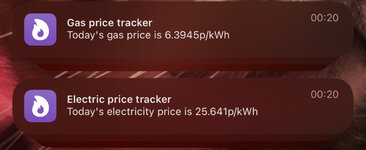
For anyone interested in being notified of tracker prices, there are 2 iOS shortcuts (which use the Apple Shortcuts app) that you can add to your phone and set up a simple automation that gives you a notification of the daily tracker gas and electricity prices.
Gas icloud.com/shortcuts/f5e2b9aa94964f4da0513b3ddaa4edee
Electric icloud.com/shortcuts/f3ce2ba605a34794b2a5d726f0d11d25
Once you add these two shortcuts to your shortcuts app, you can do the following:
1. Click on the “Automations” tab
2. Click the + at the top right corner and select “create personal automation”
3. Select “time of day” which is the first option
4. Choose the time of day (put the time as 10 minutes from now so you can check it works when done and then you can change it after testing) and how often you want it repeated - I chose 8am daily but you can change it any time.
5. Click “next” and in the search bar at the bottom type “run shortcut” and select it
6. Now you will see the words “Run Shortcut” at the top with “Shortcut” written in blue
7. Click on that blue font “Shortcut” text and scroll down the list until you find “Gas price tracker” and then click “next”
8. Toggle off the option which says “ask before running” and then select done
Now you can close the app and if you remember what time you set the automation to run, you can wait until that time to make sure it works and the notification of today’s gas price comes to your phone.
Now you can repeat the same steps above if you want the same automation for electricity daily prices.
By default, the URL used in the shortcut will not be for your region, there is a single letter code for each region, so you will need to open the shortcut by clicking on the 3 dots for each shortcut icon and edit the letter that appears before /daily in the URL to whichever region you’re in.
This is an example of the URL that you will see when you open the shortcut to edit it: https://octopus.energy/api/v1/tracker/G-1R-SILVER-FLEX-22-11-25-F/daily/current/
By default it will say F/daily in the URL, I changed mine to A/daily as my region is North East of England. If you don't live in the NE Google octopus DNO regions and use the right letter!
You can see what letter your region needs in the attached screenshot.
Hope that helps!
Is justthegent a bellwhiff?
Course he is.
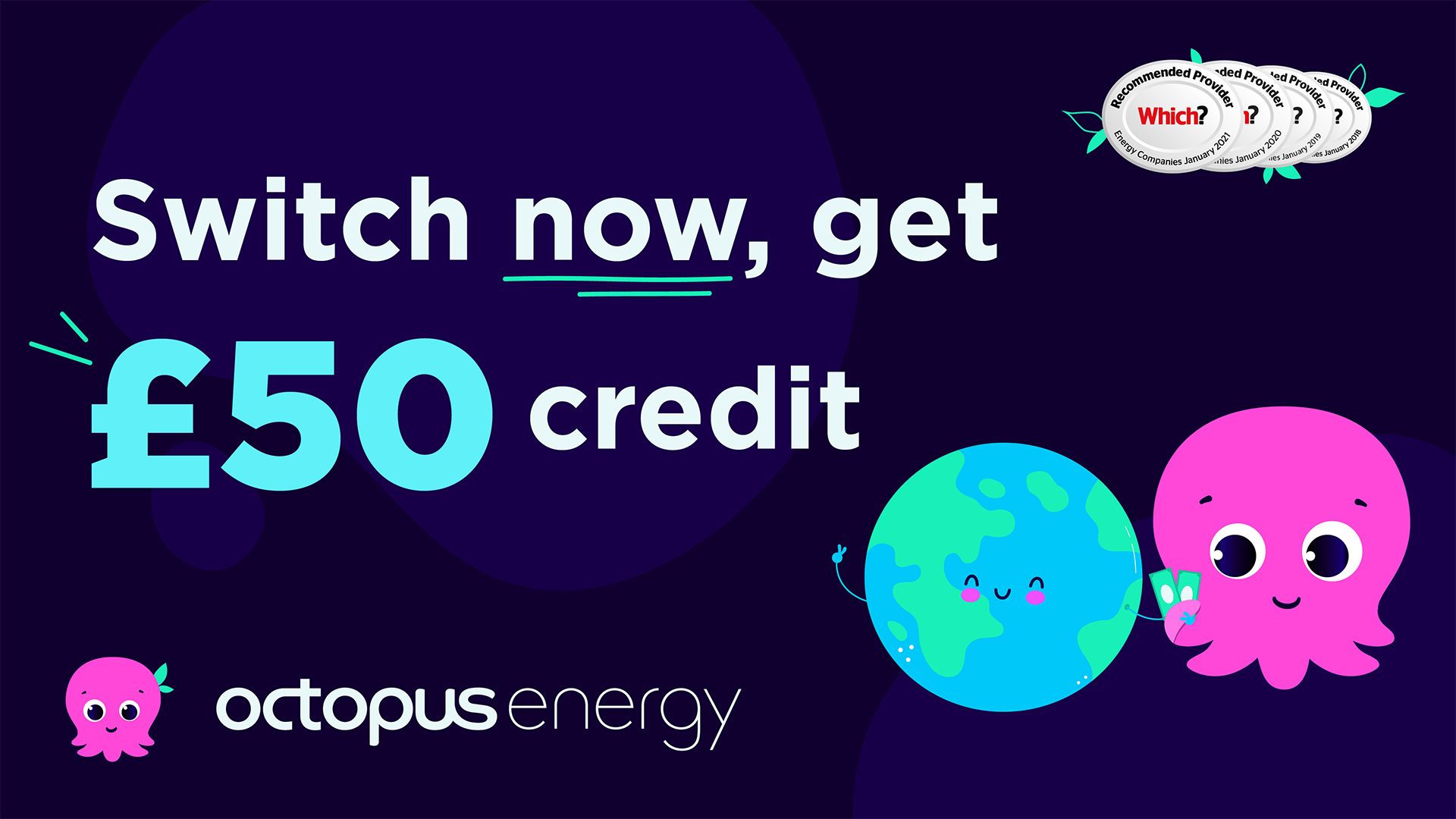
 share.octopus.energy
share.octopus.energy
Link again - we'll each get £50 credit by joining with a referral link.
If you get stuck either DM me or ask in the thread.
Whistle stop summary;
* Wholesale prices for oil and gas have dropped but the price cap in place today factors in long term pricing so is much higher than wholesale. This tariff lets you pay wholesale prices.
* Supplier octopus offers you £50 to join them, and you join them at the standard tariff which most the country is now on, meaning you don't gain or lose anything other than the £50 bonus.
* Once you join them, you can request to join an octopus Tracker - which is significantly cheaper than the tariffs on the price cap. It's about 50%+ cheaper than the current price cap, and 30-35% cheaper than the new July cap coming soon.
* Prices can go up but you can leave the tracker with 2 weeks notice and people will boost this thread if anything happens with prices but they're forecast to go down, not up. Prices in the last 365 days have not once exceeded the price cap so it has saved money every single day of the year for people on Tracker.
* Octopus has created a new version of this tracker which is slightly more expensive, but a good saving vs price cap still -e.g when tracker old price is 17p, new price is 19p, gas is about 1p more expensive than old one so again still a good saving. Websites like gastracker UK - see the end of the post - has both tariffs listed.
Winter update
Winter is when you would expect prices for this product to be highest, however December has seen some of the lowest prices so far with Christmas day itself crashing to 8p for people on the old rate and about 10p for the new rate.
HOW TO JOIN
Are you already with Octopus? If yes, then tweet them and tell them you'd like to join the Tracker. You can phone them or email them too but I find tweeting easiest.
If you aren't with octopus already, then it is easy to do - if you havent switched before, the supplier does all the legwork for you. Ideally you will need your annual usaage - that should be on your most recent bill.
1) Switch to octopus on the standard EPG/SVR tariff. You can do that here:
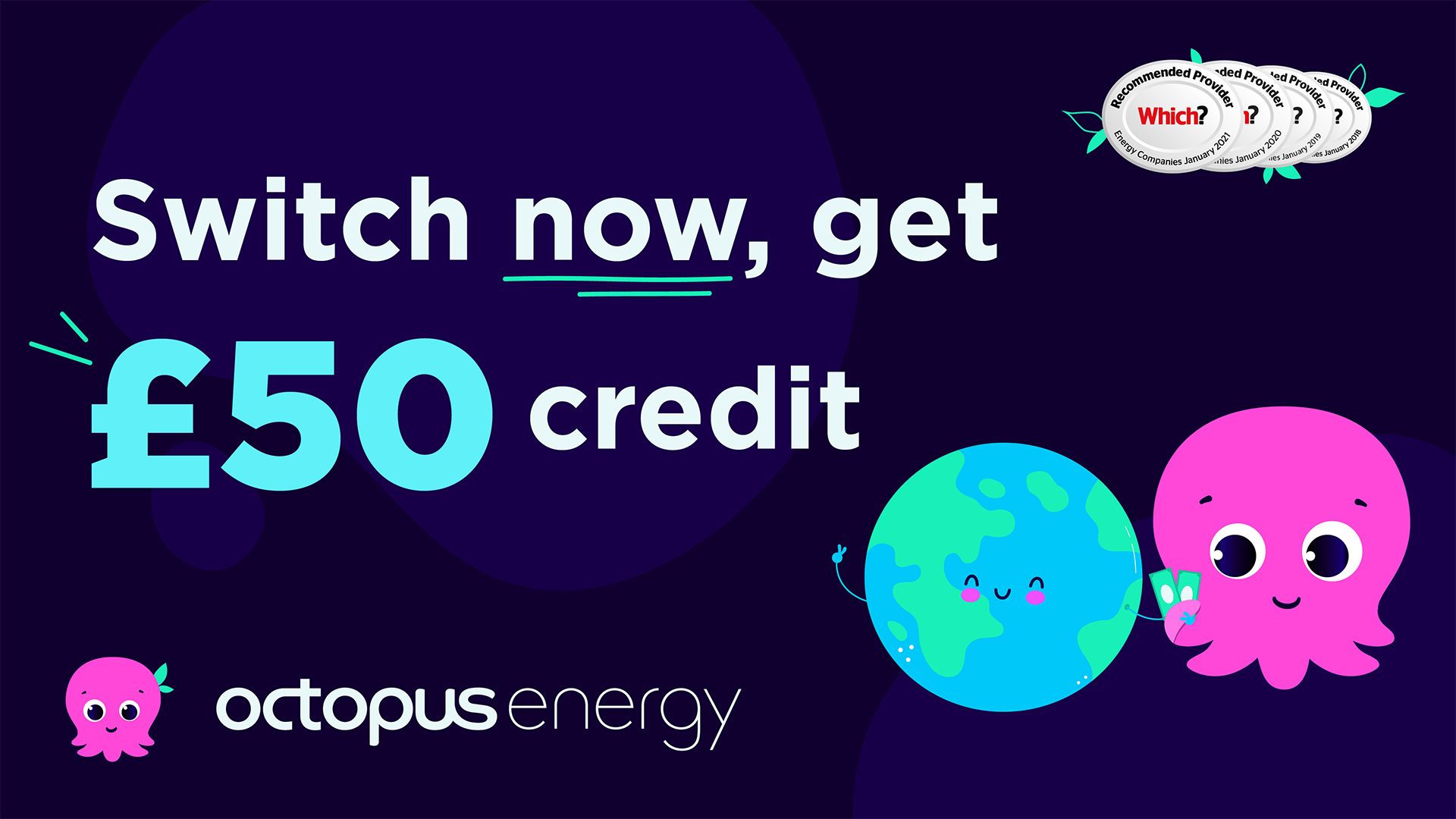
Octopus Energy
Octopus customers pay less: Cheaper than price-cap prices, rewards for using less when the grid is stressed, and smart tariff savings for your home, car or battery
This will switch you at the standard price cap rate, same as everyone else is charging and you will also get £50 credit for joining.
2) Once you join octopus (they will email you to keep you updated), contact them by twitter, email or phone and ask to join the tracker. Again, twitter is fastest.
3) they'll let you know once this is done.
You can switch back to standard tariff at any time should prices rocket. It takes approx a week or so to switch back, but once you are off the tracker you cant rejoin for 9 months - so be aware of that.

Questions!
Do I need a smart meter?
Yes this is a requirement - if you don't have one they they will fit one, as long as your property is eligible for one (your meter is accessible, not more than 10m between gas an elec meter etc). Takes about 3 weeks
Can I end up paying more?
Technically yes but you'd have to see a huge unit price increase and arguably we're coming to the end of the cold period so I think has prices will drop further but even if they do go up, you've got the buffer of the discount, the £50 credit and the epg discount to protect you, they'd need to go to record levels. Prices in the last 365 days have not gone above price cap as you can see in the graph above.
Price cap is forecast to come down, Is it still worth doing?
Massively yes - it is so much cheaper than the price cap, and when price cap is dropping it is because wholesale prices are dropping so would still expect this to be cheaper.
How long does it take to switch?
About 3 days if you have a smart meter but it may be a little more, they do everything for you though once you request to switch.
How can I track the rates?
Easily - no.8 is the best way to look at history and you can even add your details to see what you have saved vs price cap. You can;
1. Use the octopus app / website
2. Use an app like Octo-aid if on iOS, or octopus watch is on iOS and android but costs 1.99 - this shows you the percentage daily saves vs price cap but has a few less features than octo watch. Octopus compare is another android app
3. Set up iOS alerts
4. Use http://mysmartenergy.uk/Tracker/North-East-England (or the appropriate page if not in the NE)
5. use this google sheets spreadsheet: https://docs.google.com/spreadsheet...lRIXTYL3yNuJ0zicqqoGLprOCdNbSs#gid=1855828871
6. Set up discord notifications - just google octopus tracker discord notifications
7. Use telegram - https://t.me/+5zuBZJvLWvw5M2E0
8. Use gastracker.uk - click crowdsource, put your api and username in and pick a nickname- you can then filter the chart to just see your username (once he adds you) and this will show your savings on gas and electricity.
Is my IHD/ the lcd display I've got in my house accurate?
No - the usage in kWh will be accurate but not the £ values as it can't cope with the daily price changes. You can track usage with octopus app, octo aid, octo watch and others. You can also request a free octopus mini, a small usb stick sized device that sends readings to octopus via the app, it also gives you access to near live elec data with 5-10 second lag. There is a waiting list so make sure you request as soon as you join

Meet the Octopus Home Mini
The Octopus Home Mini is a brand new, cutting-edge bit of tech that makes understanding your energy usage easier than ever before.
How do I set up app alerts on iOS?
iOS Shortcut to Get Daily Notifications of Tracker Prices. Unfortunately not aware of anything similar for android but will keep looking, You'll get alerts that look like this:
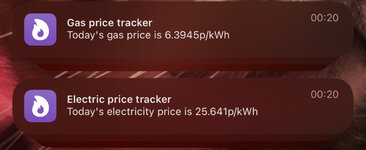
For anyone interested in being notified of tracker prices, there are 2 iOS shortcuts (which use the Apple Shortcuts app) that you can add to your phone and set up a simple automation that gives you a notification of the daily tracker gas and electricity prices.
Gas icloud.com/shortcuts/f5e2b9aa94964f4da0513b3ddaa4edee
Electric icloud.com/shortcuts/f3ce2ba605a34794b2a5d726f0d11d25
Once you add these two shortcuts to your shortcuts app, you can do the following:
1. Click on the “Automations” tab
2. Click the + at the top right corner and select “create personal automation”
3. Select “time of day” which is the first option
4. Choose the time of day (put the time as 10 minutes from now so you can check it works when done and then you can change it after testing) and how often you want it repeated - I chose 8am daily but you can change it any time.
5. Click “next” and in the search bar at the bottom type “run shortcut” and select it
6. Now you will see the words “Run Shortcut” at the top with “Shortcut” written in blue
7. Click on that blue font “Shortcut” text and scroll down the list until you find “Gas price tracker” and then click “next”
8. Toggle off the option which says “ask before running” and then select done
Now you can close the app and if you remember what time you set the automation to run, you can wait until that time to make sure it works and the notification of today’s gas price comes to your phone.
Now you can repeat the same steps above if you want the same automation for electricity daily prices.
By default, the URL used in the shortcut will not be for your region, there is a single letter code for each region, so you will need to open the shortcut by clicking on the 3 dots for each shortcut icon and edit the letter that appears before /daily in the URL to whichever region you’re in.
This is an example of the URL that you will see when you open the shortcut to edit it: https://octopus.energy/api/v1/tracker/G-1R-SILVER-FLEX-22-11-25-F/daily/current/
By default it will say F/daily in the URL, I changed mine to A/daily as my region is North East of England. If you don't live in the NE Google octopus DNO regions and use the right letter!
You can see what letter your region needs in the attached screenshot.
Hope that helps!
Is justthegent a bellwhiff?
Course he is.
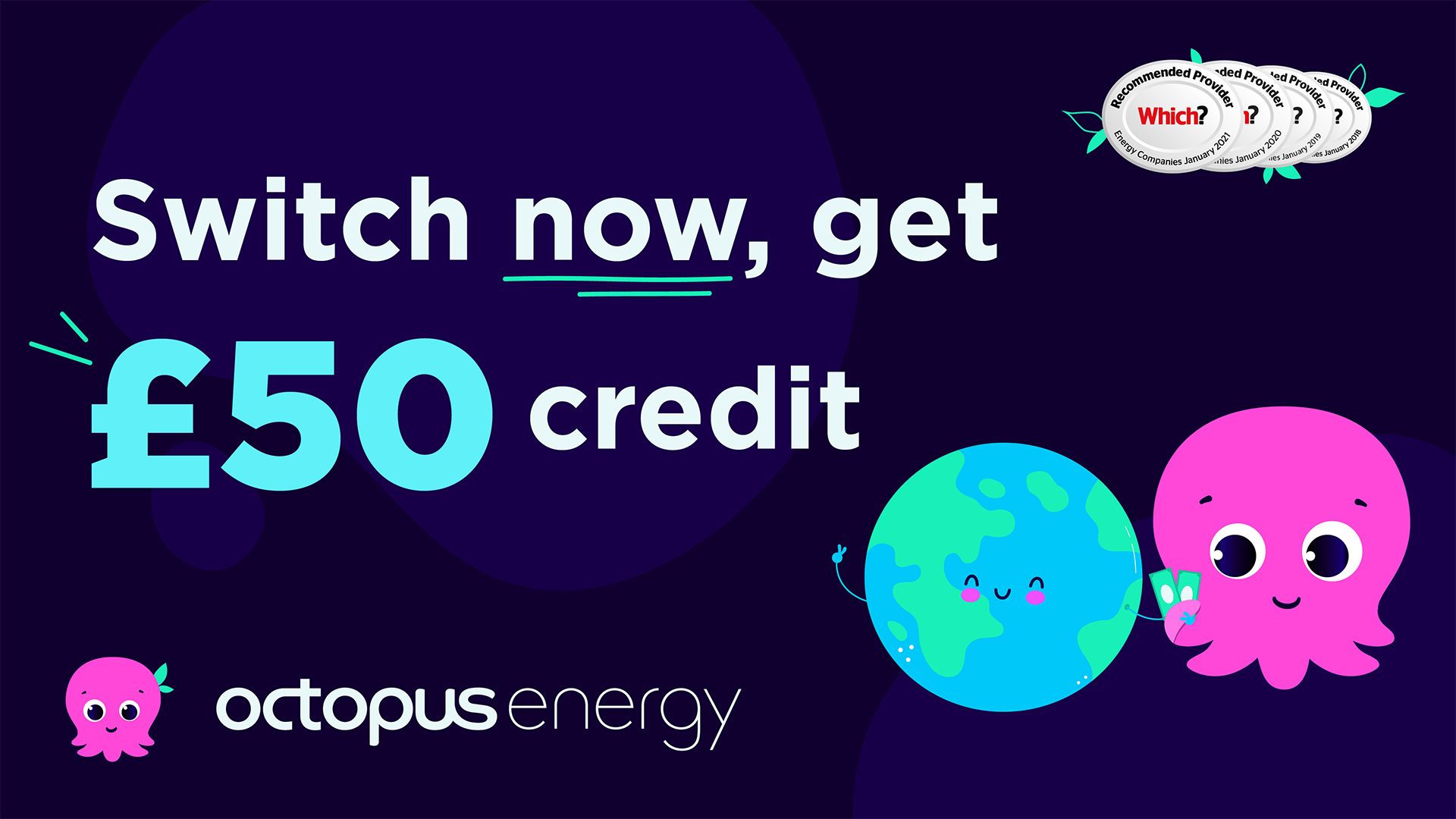
Octopus Energy
Octopus customers pay less: Cheaper than price-cap prices, rewards for using less when the grid is stressed, and smart tariff savings for your home, car or battery
Link again - we'll each get £50 credit by joining with a referral link.
If you get stuck either DM me or ask in the thread.
Attachments
Last edited: